See also: VIDEO – How to change your review funnel layout
- Activate a new layout for your review funnel landing page
For optimal results, you may want to experiment with different review funnel layouts at different points in your campaign. Changing your layout is quick and easy.
Navigate to Dashboard > Funnel > Setup.
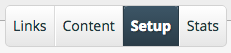
Under Branding and Design > Review Funnel Layout, click the Change button.
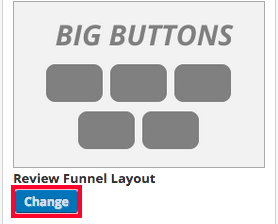
Select your desired layout.
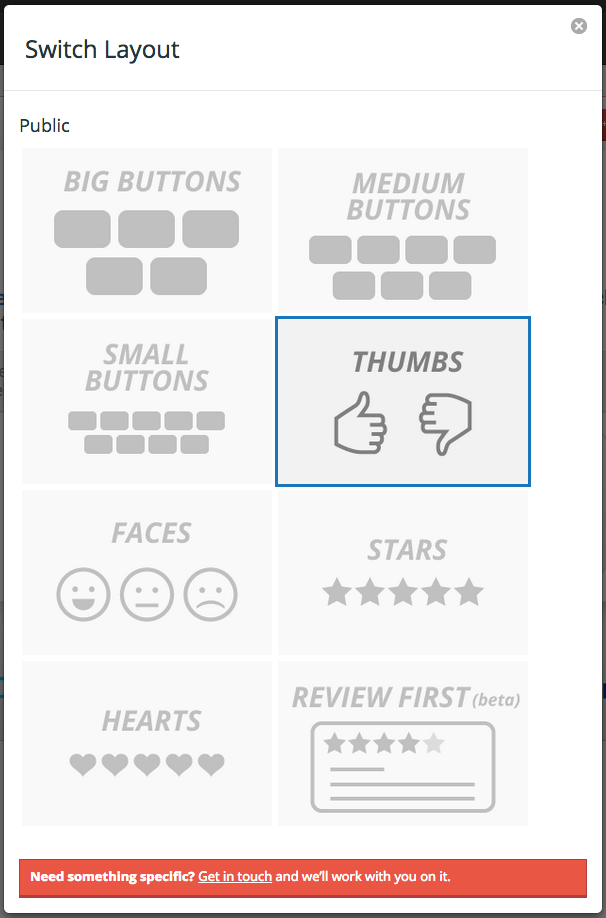
At the bottom of the Setup panel, click Update Setup to save your changes.

Note that new customization options unique to your chosen layout will now appear in the Content panel.