- Show or hide the Powered by [site name] link at the bottom of your landing page
- Changes made also affect embeddable widgets
- Change the Powered by link to any custom HTML
We’ve provided a simple way to customize or remove the default landing page footer text.
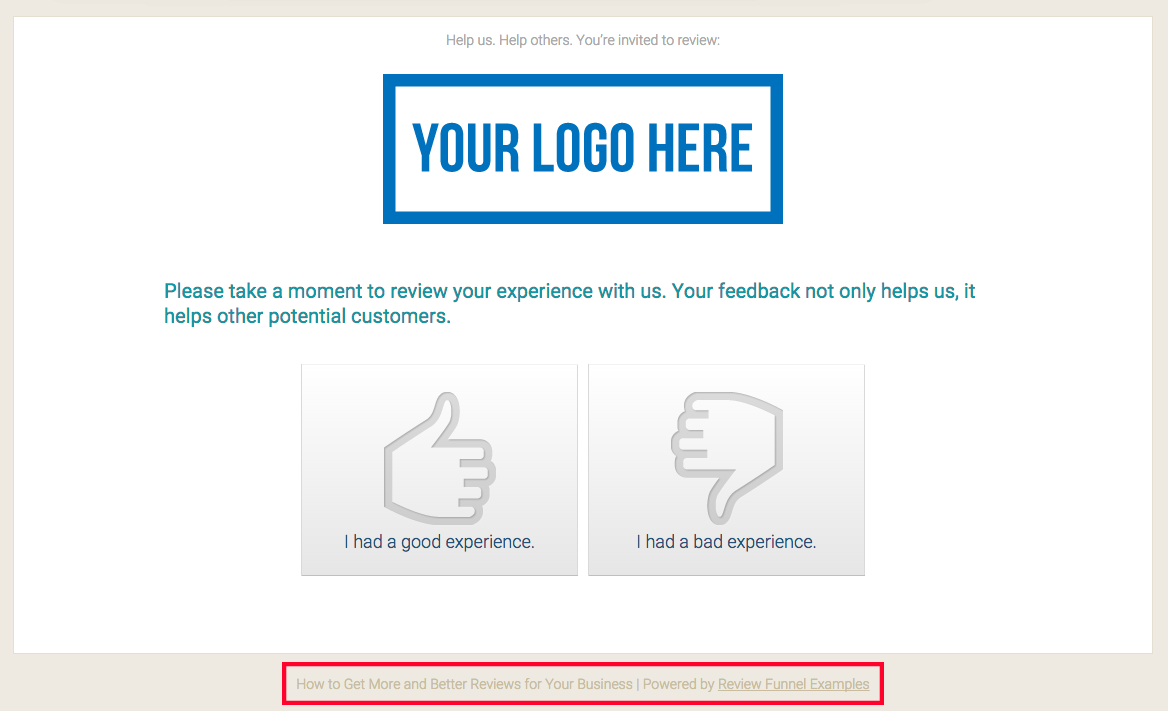
Navigate to Dashboard > Funnel > Setup > Other Settings.
To hide the footer text altogether, uncheck the Show “Powered by” link? box.
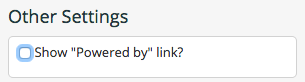
To edit the Powered by link, make sure the above box is checked. Enter your new code into the Custom HTML box.
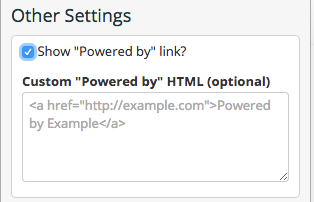
Click Update Setup to save your changes.
