- Choose from a selection of pre-made color schemes or add your own custom CSS to match your website / brand / assets
Choose a pre-made color scheme
Navigate to Dashboard > Funnel > Setup > Branding and Design.
From the drop-down menu (Colors), pick from one of several pre-made color schemes.
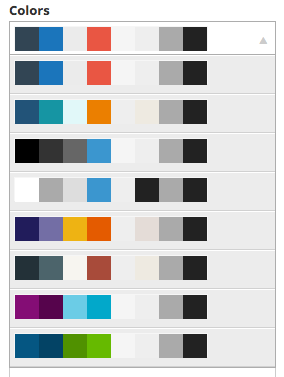
Click Update Setup to save your changes.

Add your own custom CSS
In Dashboard > Funnel > Setup > Branding and Design, scroll down to the Custom CSS field. Input your code here, then click Update Setup to save your changes.