- Display a custom call to action (such as an email list signup) when your landing page loads using a custom pop-up
Use our Custom Pop-up feature to create custom calls-to-action on your landing page. Navigate to Dashboard > Funnel > Links > Beyond Reviews. Check the Prompt visitors to connect? box.
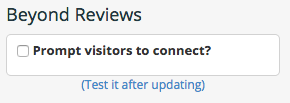
Once checked, select the Custom Pop-up option from the drop-down menu.
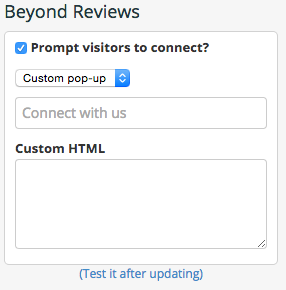
Using the full-featured HTML editor, add in the code for what you’d like to display in the pop-up (this could be an embed code from your email platform, for example).
Test your code by clicking Test it after updating.
Click Update to save your changes.
