You can exercise greater control over how your pages are styled using inline Cascading Stylesheets (CSS) rules or by adding rules to the Custom CSS field (where available).
To add inline CSS to a content area, click the “Source code” control ():
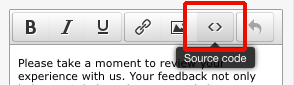
Then change the markup to include your inline CSS. For example, change:
<p>Please take a moment to review your experience with us. Your feedback not only helps us, it helps other potential customers.</p>
To:
<p style="text-align: center; font-size: 16px;">Please take a moment to review your experience with us. Your feedback not only helps us, it helps other potential customers.</p>
Alternatively, if the Custom CSS field is available, you can add rules there. For example, don’t like our font choice? Try:
#header #message p {
font-family: 'Open Sans', helvetica, arial, sans-serif;
}