- Embed our Review Stream widget on your website to show visitors your latest and greatest reviews
- Copy and paste the provided code from the Widgets section
When Review Monitoring is enabled, you’ll also have access to the Review Stream widget, an embeddable piece of code that allows you to display your latest and greatest reviews on your business’ website. All you need to do is copy and paste the code we provide in the appropriate place on your website.
To access the Review Stream embed code, navigate to Dashboard > Widgets (you can also access the embed code from Dashboard > Reviews > Monitor and Stream).
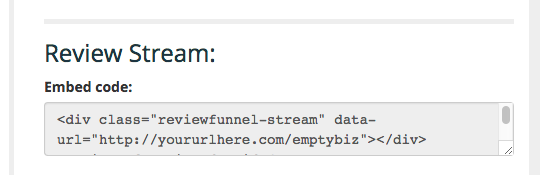
Click the code to select it, then copy it to your clipboard (CTRL + C on a PC, cmd + C on a Mac).
Paste the code in the appropriate place in your website editor (CTRL + V or cmd + V) and save your changes.
That’s it! You’re done.
Note: We also have WordPress-, Joomla-, and Drupal-optimized versions of the Review Stream widget available for our users on the Agency plan.