See Also: VIDEO – How to manually add a review site link
- Add links from any of 100 review sites to your landing page
To manually add other sites to your review funnel landing page, navigate to Dashboard > Funnel > Links > Your Review Site Links, then click Add a Link.

From your popup, select your site from the 100+ we currently support (If you don’t see the site you want here, you can add it using a custom link or request it for inclusion).
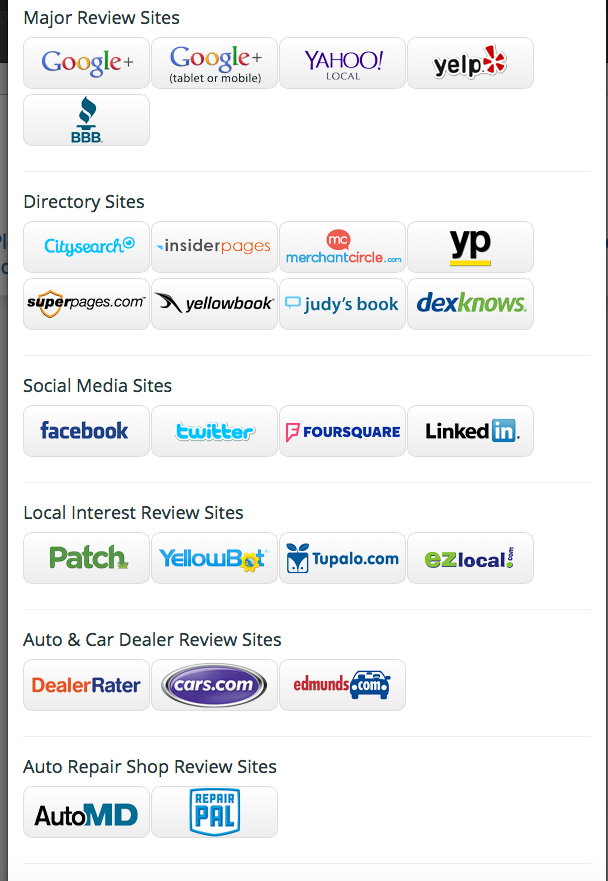
Once you’ve selected your site, simply copy and paste the URL of your business’ listing on that site and press Submit.
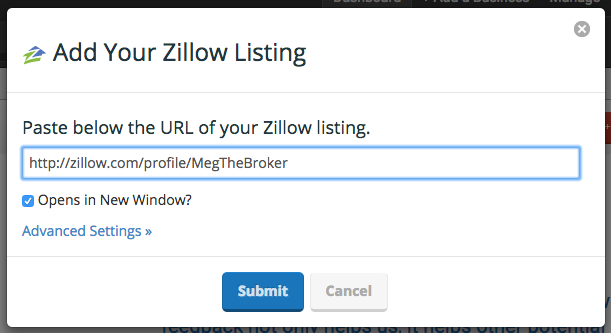
Your new site will now appear in the Your Review Site Links panel and on your landing page.
Next Steps
Activate Review Monitoring to monitor activity on your review site links