- Automatically connect your review site listings on select major sites
- Manually add other URLs including smaller, industry-specific sites
Linking major sites automatically with ‘Connect a Location’
Loading in your business’ review site links is the first step to setting up your review funnel landing page. Our system can automatically find and load in your listings from the following major review sites:
- Yelp
- YP
- Foursquare
- Citysearch
- Judy’s Book
To automatically load in these links, navigate to Dashboard > Funnel > Links, then click Connect a Location (note that you can add these links manually if you prefer).

Enter your business name, zip code, and phone number, then click Lookup.

Select the correct listings from the popup, then click ‘Continue’. They’ll automatically be loaded into your review funnel.
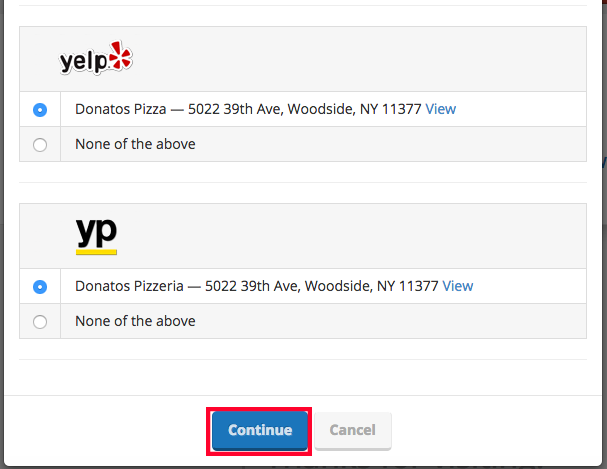
Your landing page will now show the review site links you’ve just chosen (note: Yelp will be toggled hidden by default. Click here for more information).

Manually linking other sites with ‘Add a Link’
To manually add other sites to your review funnel landing page, navigate to Dashboard > Funnel > Links > Your Review Site Links, then click Add a Link.

From your popup, select your site from the 100+ we currently support (If you don’t see the site you want here, you can add it using a custom link or request it for inclusion).
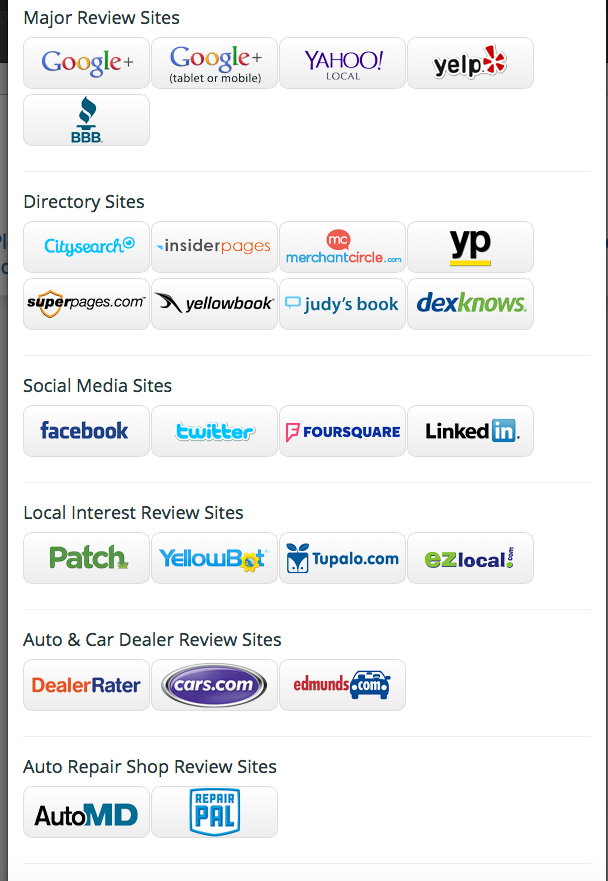
Once you’ve selected your site, simply copy and paste the URL of your business’ listing on that site and press Submit.
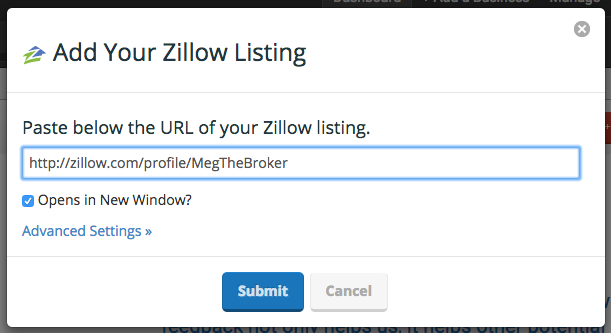
Your new site will now appear in the Your Review Site Links panel and on your landing page.