- Use the Review Now button to give visitors the option to leave feedback directly on your landing page
- Reviews collected via the Review Now button are not published to any third-party site
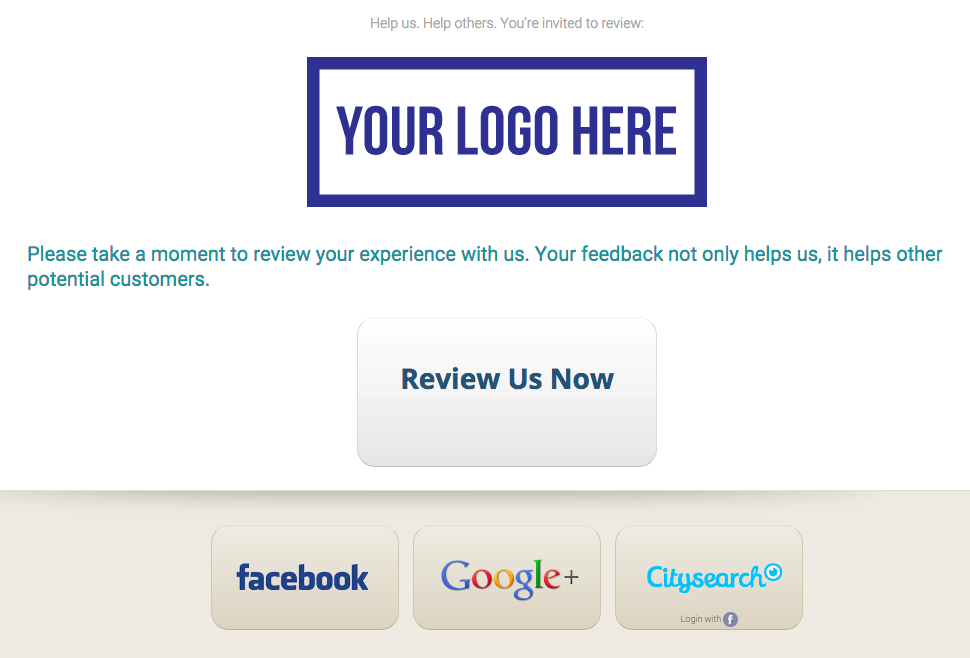
Add the Review Now button to your list of links to give your landing page visitors the option to leave you direct feedback.
Navigate to Dashboard > Funnel > Links > Your Review Site Links and click the Add a Link button.

Scroll all the way to the bottom of the list that appears. Under the section Other Link Types, click the Review Now button.

Customize the appearance of your link in the popup window.

- Add an optional Link Image to your link button (works best with 250 x 100 pixel .PNG images)
- In lieu of an image, Link Text determines the text that will display on the button.
- Add optional Popup Header and/or Sidebar text, then click Submit to save your changes.
When clicked, the visitor will see a popup similar to the following:

Feedback collected via the Review Now button will be sent to your account email address and any other email addresses added to the Notifications panel in Dashboard > Funnel > Links. If you have review monitoring enabled, they will also appear on your Reviews page and in your Review Stream.