- Use automated email drip campaigns to invite recent customers to visit your landing page
- Attach an unconditional offer to your landing page to give people an incentive to visit
- Embed the Review Us button or landing page widget into your website
- Use our Email Signature Snippet widget
Although there are infinite ways to drive traffic to your landing page, we provide you with a few tools to make the task simpler, easier, and systematic.
Email and text message campaigns
Our automated email and text campaigns allow you to reach out to your recent customers over time to facilitate a steady stream of reviews.
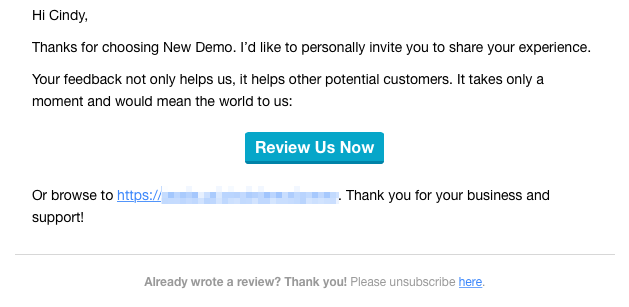
The default email sequence touches the customer three times over the course of one week, gradually increasing the sense of urgency with each message. The sequence is completely customizable, and we encourage you to experiment with different messaging and language that’s tailored to the tone of your business.
You can add email and phone contacts individually or bulk upload using a .CSV or .XLSX spreadsheet. We provide tools that allow you to delegate the task of adding recipients to employees or client – without creating any additional user accounts or compromising your login information.
Learn more about automated email drip campaigns here.
Learn more about text message campaigns here.
Train staff to ask customers for reviews
Perhaps the most powerful traffic driving technique of all, a simple verbal ask from staff at the end of a transaction can pay big dividends. Complement this strategy with callouts to your landing page URL on printed transactional materials like receipts, appointment cards, and client paperwork.
If you want to create your own printed materials, we provide a customized QR code to your landing page on the Widgets page (Dashboard > Widgets).
Attach an Offer
Attaching an offer can be a great way to drive visitors to your landing page. Promote the offer on your website, in your place of business, or in your business literature. You can attach a file or link to an external site. This feature is useful for coupons, ebooks, gift cards, etc.
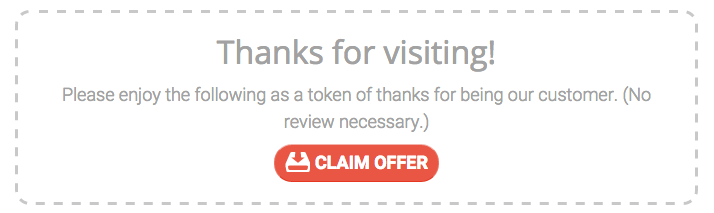
When activated, the offer will appear at the bottom of your landing page.
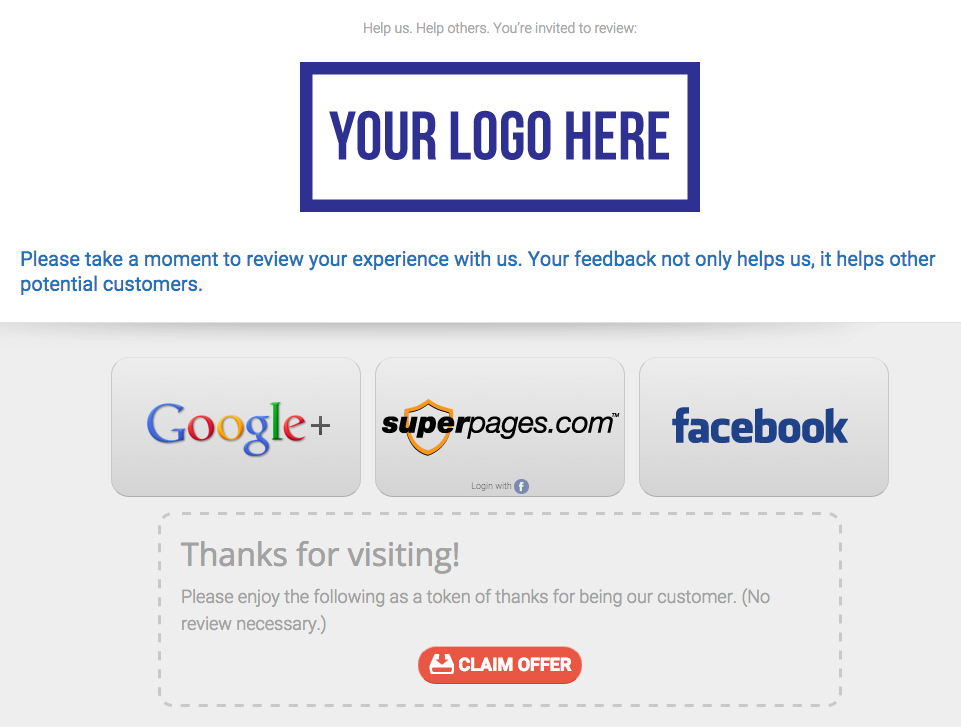
Note that this feature allows you to present an unconditional offer to anyone who visits the site, regardless of whether they leave a review (offering incentives in exchange for reviews is a violation of most review sites’ terms of service). Mention the offer to customers verbally, in your promotional materials, or on your website.
To attach an offer, navigate to Dashboard > Funnel > Content > Attach an Offer.
Check the Show an offer on your page? box. Attach a file by clicking the Browse button or link to another page using the full-featured HTML editor.
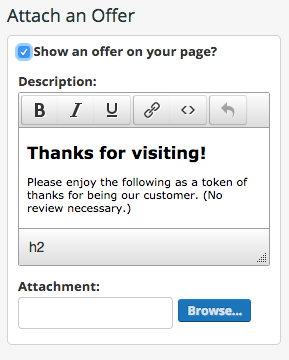
Click Update Content to save your changes.

Embeddable Widgets
Take advantage of all of the traffic that you’re already getting on the web. Use our embeddable Review Us button and landing page widgets to embed your review funnel landing page and collect reviews right on your website.
![]()
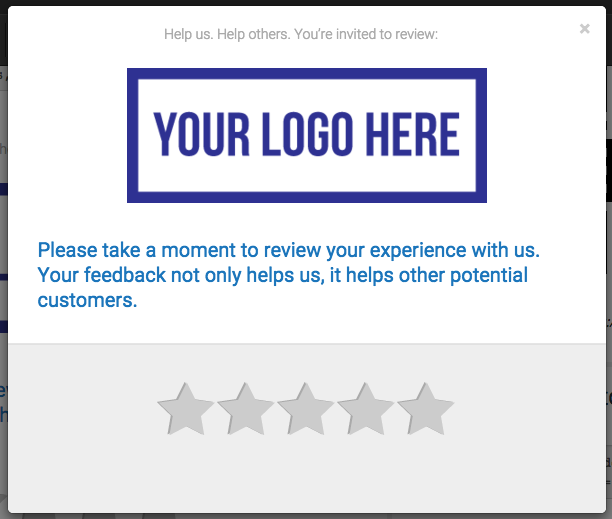
Simply navigate to Dashboard > Widgets, select your widget, copy the provided code, and paste it in the appropriate location in your website editor.
Email Signature Snippet

You can use our Email Signature Snippet widget to embed your landing page interaction right in your email signature. Simply copy and paste from Dashboard > Widgets > Email Signature Snippet into the signature settings of your email client (e.g. Gmail, Outlook).
Other Ideas
- Place your URL or QR code on brochures or other business literature
- Use our Kiosk Mode feature to collect direct feedback at the point of sale while remaining compliant with review site terms of service