- Collect reviews and feedback directly on your landing page without directing visitors to a third party site
- Change your landing page layout to only collect direct feedback
- Place a button on your landing page giving visitors the option to leave direct feedback
Whether your campaign goals don’t require third-party reviews , you simply want to provide visitors with the option to leave you direct feedback, or you want to collect direct feedback on site, our system can accommodate you.
Review First Layout
The Review First layout allows you to collect reviews directly on your landing page before presenting happy reviewers with the optional prompt to copy their newly written review and submit it to a third-party site.
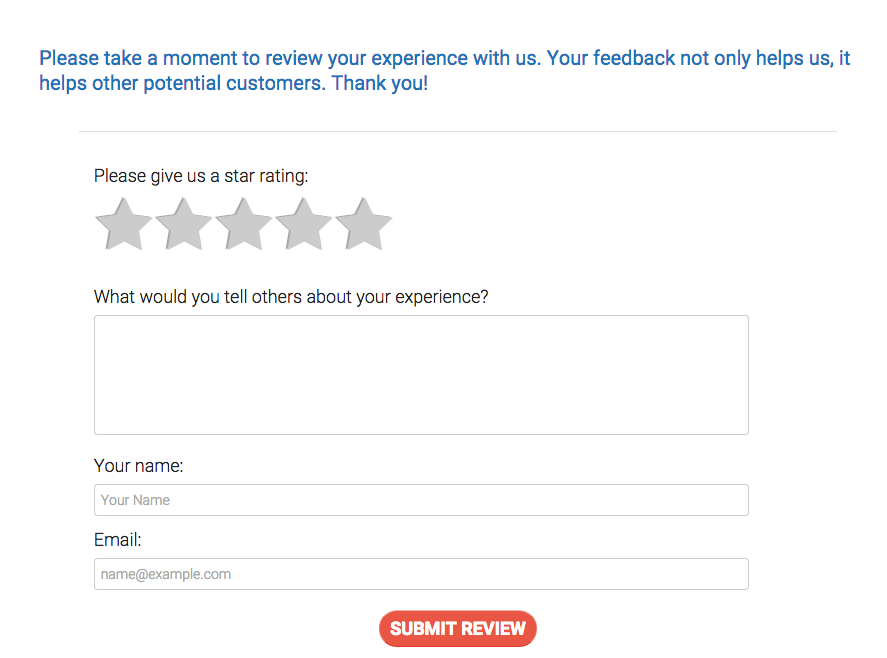
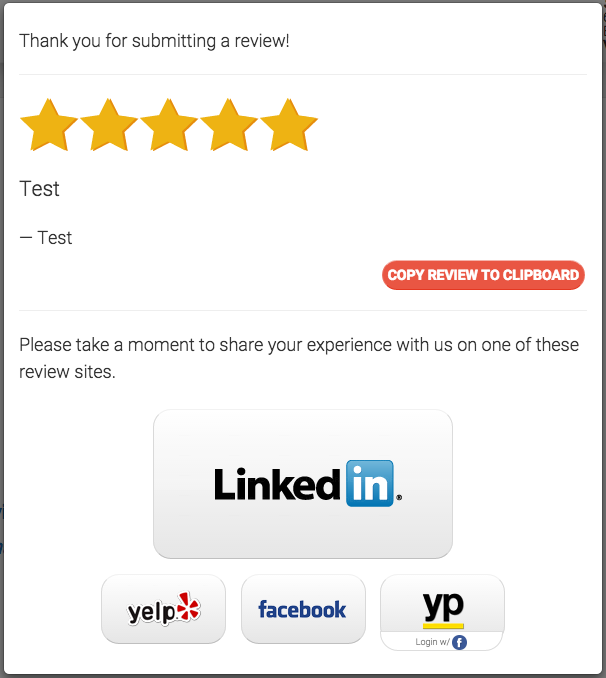
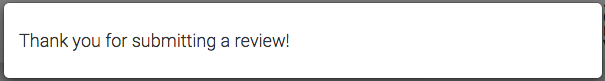
To use the Review First layout, navigate to Dashboard > Funnel > Setup. Under the Branding and Design header, find Review Funnel Layout and click the Change button.
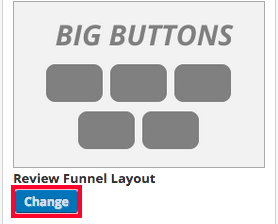
Select Review First.

Scroll to the bottom of the Setup panel and click Update Setup to save your changes.

Note that reviewers are very unlikely to repeat the process of writing a review once they have already completed one. If you are more interested in getting reviews on third-party sites, please use one of our other layouts.
Review Now Button
The Review Now button allows you provide the option to directly submit a review while also providing third-party options.

To add the Review Now button to your landing page, navigate to Dashboard > Funnel > Links > Your Review Site Links and click Add a Link.

Scroll down to the bottom of the list, where you’ll find the Other Link Types category.

Click the Review Now button. You’ll be prompted to customize the button image (for best results, upload a 250 x 100 pixel image) or text, messaging, and to add any additional instructions you’d like to provide.

Press Submit and your new button will be created.
Note that reviews submitted directly via either of these methods are yours to keep – we do not claim ownership over any content submitted to your landing page.