See also: VIDEO – How to revert your page from a multi-location funnel to a single-location funnel
- Revert back to a single location landing page after setting up a multi-location funnel.
Need to change back to a standard single-location landing page? No problem!
First, you must delete all locations under the parent page until there is one remaining. To do this, click the delete link next to the profiles name via: Dashboard > Manage > Profiles > Actions > Delete
After you’ve deleted all profiles except one, select your multi-location landing page from the Dashboard dropdown menu.
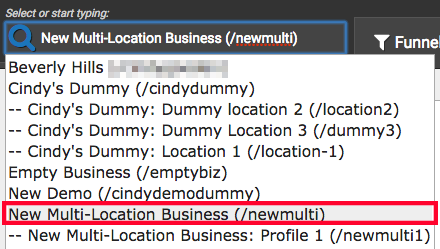
Navigate to Dashboard > Funnel > Links. There should now be alink that says Revert to single profile. Click this link and your landing page will revert to the single location configuration.
