- Set your review site links to skip displaying review posting instructions
- Turned off, the visitor will immediately be taken to the review site link after a click
- Instructions must be toggled off on each link and each page individually
You can toggle off the interstitial instructions that appear by default after a visitor has clicked on one of your links.
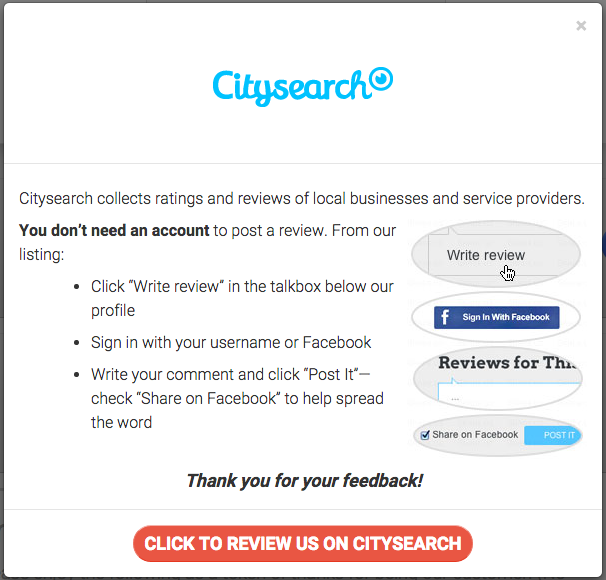
To toggle off interstitial instructions, navigate to Dashboard > Funnel > Links > Your Review Site Links. Click the Pencil (![]() ) next to your chosen link.
) next to your chosen link.

In the dialog that appears, click the Advanced Settings text.
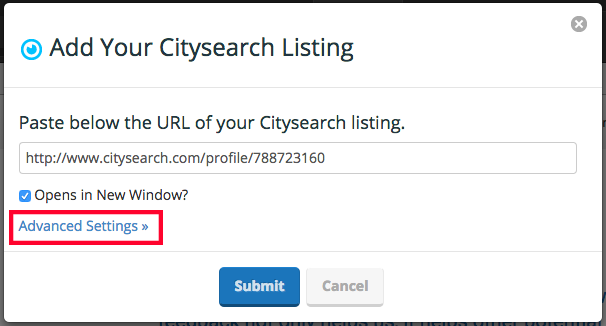
A new list of options will appear. Check the Skip Instructions? box. Press Submit to save your changes.
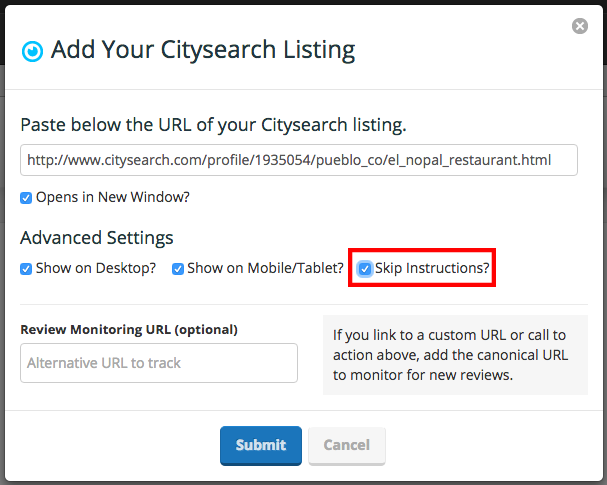
Visitors clicking on this link will no longer see the interstitial instructions. They will instead be taken directly to your review site listing.
Note that instructions currently must be toggled off on a link-by-link, profile-by-profile basis.