- Customize our boilerplate messaging to match the tone and branding of your business
- Customization options will vary slightly based on your chosen layout
All of the text on your landing page is editable, from the headers to the footers. To make changes to any portion of your landing page text, navigate to Dashboard > Funnel > Content.
Under Message to All Visitors, you can edit the header and body text of the landing page.

Depending on your layout, you can also edit the messages that appear to happy and unhappy customers in the Interaction Design section.


Click the small More text to edit the text that displays after a visitor has left a review or contact form message (Review “thank you” message). Note that these fields are customizable with HTML.
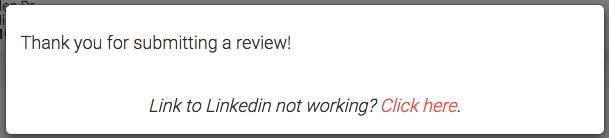
Click Update Content to save your changes.

If you’d like to edit or remove the footer text (the ‘Powered by’ link), navigate to Dashboard > Funnel > Setup > Other Settings and check or uncheck the Show “Powered by” link? box. You can add in your own HTML here as well.
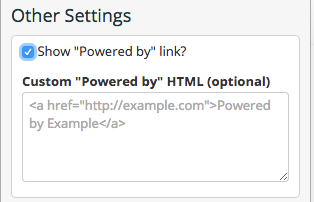
Click Update Setup to save your changes.
