- Edit the text that appears on individual buttons within each segmenting layout
- Tweaking language can have a significant impact on what gets clicked (our stats help you capture click data)
If you’re using one of the segmenting layouts, you can edit the text that appears on or over each button. Your wording can have a big impact on clicks, so it’s a good idea to experiment with what you put here.
To change the button text, navigate to Dashboard > Funnel > Content > Button Labels. Depending on which layout you’ve chosen, the configuration of this page will be slightly different (this example uses the Stars layout).
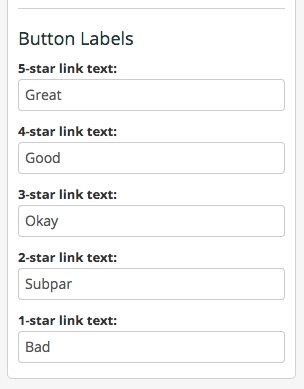
Replace the default text with your own.
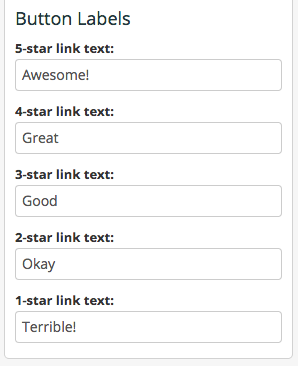
Click Update Content to save your changes.

Your changes are now reflected on your landing page.

Note that you can get stats on what your visitors have clicked any time by generating a performance report with the Funnel Activity section included.