- Give visitors the option to contact you before they click a review site link
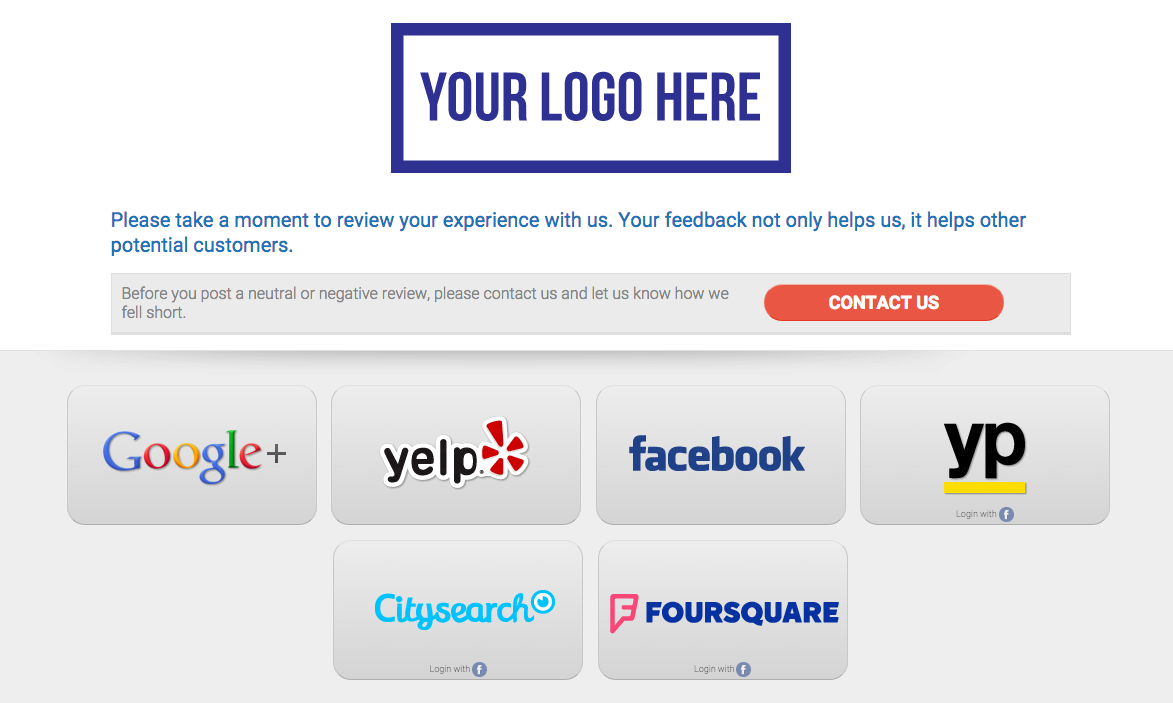
If you’re using a direct link layout on your landing page (Small Buttons, Medium Buttons, or Big Buttons), the contact form – which automatically displays to unhappy customers when using a segmentation layout – becomes an optional feature.
To add the Contact Us button to your direct link landing page, navigate to Dashboard > Funnel > Content.
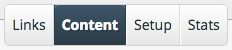
Under Contact Form, check the box that says Prompt reviewers to contact you?
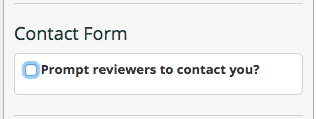
Make any changes you’d like to the form in the dialogue that appears. Note that our boilerplate text is designed to clearly state the purpose of the contact form and target the people who should be contacting you instead of leaving a review.
Be sure to keep your particular use goals in mind when using text other than the provided default text.
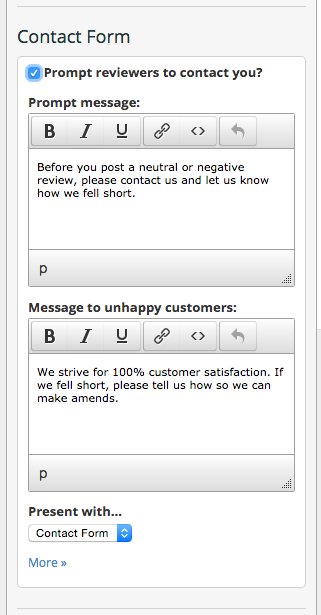
The Prompt message displays next to the Contact Us button.
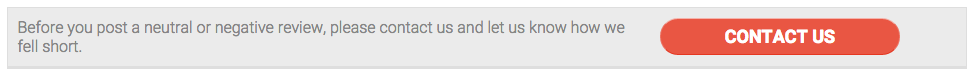
The Message to Unhappy Customers displays afterward, at the top of the contact form (note that because the contact form is directed at unhappy customers, no segmentation exists. In other words, every customer who submits feedback via the contact form is treated as an “unhappy” customer). Note: Contact form submissions are not considered reviews and will not impact your Review Stream.
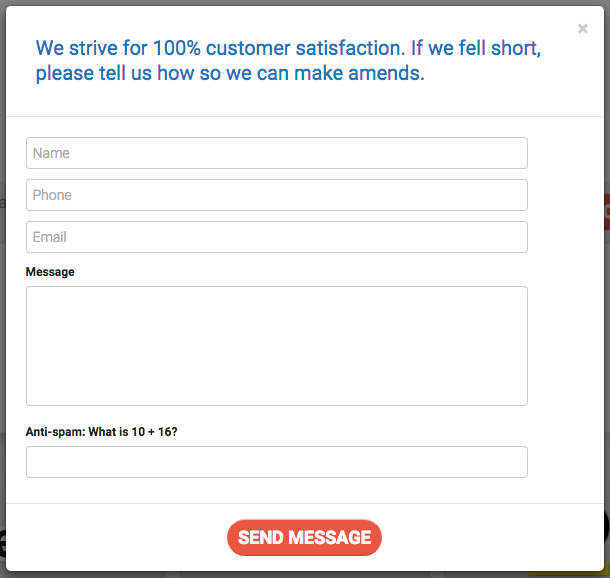
If you click the More text at the bottom of the Contact Form dialogue, you can edit the Message on form submit, which will display after the visitor has submitted their feedback. Once they see this message, they will be locked out of any further interaction with the landing page.
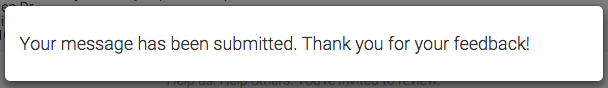
Be sure to click Update Content to save your changes.

Note: when using this layout, you’re trusting your unhappy visitors to self-select. They will not be locked out of leaving you a review via your landing page unless they *choose* to submit via the contact form. To segment customers most effectively, consider using a segmenting layout.