- Turn on Review Monitoring for your business
Review Monitoring allows you:
- To see all of your reviews from across the web in one place
- To receive near real-time alerts whenever a new review is posted on any of your supported review site listings
- To stream your latest and greatest reviews to your website or on your landing page using with the Review Stream widget
To turn on Review monitoring for your business, first make sure that you have selected the location you’d like to monitor in the Dashboard. Note that you must manually activate Review Monitoring for each profile you’d like to monitor.
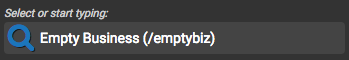
Next, navigate to Dashboard > Reviews. Click the Add Review Monitoring button to start Review Monitoring. The crawler runs once after turning on monitoring, then nightly thereafter, with new reviews being loaded in the morning after they are posted to the review site.

Once your reviews have loaded in, your Reviews page should look similar to this:

From here, you can select which reviews you’d like to include in your Review Stream – simply toggle them on and off with the green check mark next to their entry.
Set rules for your Review Stream and review alerts by navigating to Reviews > Monitor and Stream.
Manually add old reviews into your stream by clicking Add a Review Manually.
![]()
Note: some websites require a separate URL for review monitoring.