Note: This article applies only to Multi-Location profiles.
- Set one logo that applies to all of your subpages (these can be overridden individually)
If you’d like all of your individual location profiles to have the same logo, you can do this by setting up a default logo on the top-level multi-location profile.
Select the top-level multi-location profile in the top left of the dashboard, then navigate to Dashboard > Funnel > Setup > Branding and Design.
Under Logo, click the Browse button.
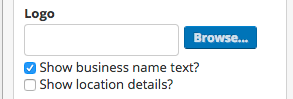
Select your image, then click Update Setup to save your changes.

Note that you can override the parent logo individually on each subpage by selecting the location profile, then navigating to Dashboard > Funnel > This Profile.