- Set individual images for each subpage in your multi-location funnel
- Page images will override you logo or main image
If you’ve selected the Page Images layout for you multi-location landing page, you can select an individual image to define each subpage. This is a particularly good option for medical practices, law firms, and real estate agencies that house multiple professionals under one company.
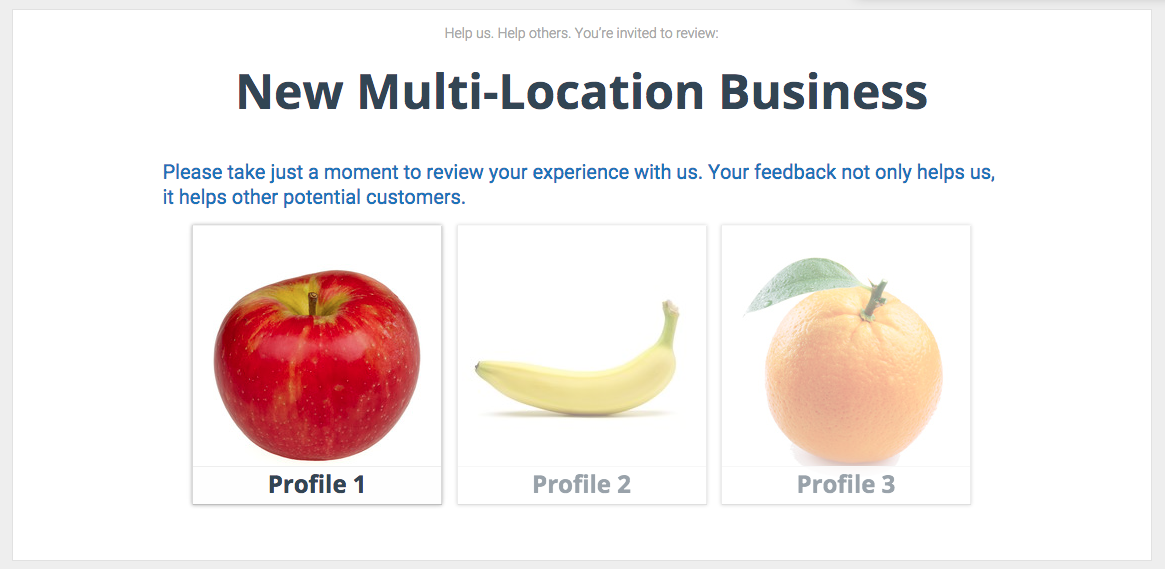
By default, the buttons in this layout will display whatever image you have chosen to be the logo for the parent page.
To override the default logo and set a unique image for each subpage, first navigate to the subpage you’d like to edit in the top left of the Dashboard.
In that subpage’s dashboard, navigate to Dashboard > Funnel > This Profile.
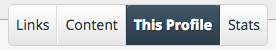
Click the Browse button under Page Image and select the image you’d like to use for the button.

Check the Override logo on page? box to also apply the uploaded image to the location’s landing page logo (instead of the default logo that also appears on the top-level page). Click Update Page to save your changes.

Your main multi-location landing page should now display your new image on the location’s button.